This question applies to all the new baggers with the new stereo systems, not just the streetglides, but here goes: When I copy original cd's that I ripped to my computer to my flash drive and plug it into the bike stereo system, I can find the songs, artist, or album I want by toggling through the categories. without a problem. But if I copy a folder of an album I recorded on my computer, all I get on the screen is unknown album, and unknown artist, but the name of the song will be on the screen, even when it has been all labeled and tagged in my music files. The problem with that is when I try to play a file in order, it wants to play all the first songs from each album first, then all the second songs, etc.If I compare these files to a ripped cd on my laptop they look identical, but the stereo doesn't see them the same. Does anyone know a better way to label or what I could do to get the stereo to read my info? Anyone else have an issue?
Album/artist/song on new stereo system
- Thread starter phineasfreakears
- Start date
You are using an out of date browser. It may not display this or other websites correctly.
You should upgrade or use an alternative browser.
You should upgrade or use an alternative browser.
You need to go in and edit the tags, not just the file names that you see in the folder. Download a program called Tag Scanner. I usually make a greatest hits album, I fill up a folder with whatever I feel like, then I open the folder in Tag scanner and edit the tags. You can basically create any album you want- and also add album art. That way, when you play the mp3's on the bike stereo, the tag details show up. I mostly use this program to make sure all of my albums have the correct tag details and album art for iTunes.
Last edited:
Try dragging individual album or songs to the thumb drive. I have experienced placing all my music in one folder such as, named "Bike music" and then dragging the entire folder to the thumb drive, it will not recognize all the artist info or art work from the single or album in the folder. I have also found that some music files from different players like Google Play or ITunes, may show all artist album info or artwork, but when down loaded to a different player it drops that info. you can manually edit your play list on the drive, I have found that my older music (meaning old MP3 files from the Napster era) I have stored on a external drive, they typically need artist and album info work.