I have started to lose my Apple Car Play connectivity on my Sony XAV-AX7000. I have noticed that it tends to happen when I hit a bump. I would think it is a hard wire connection issue but when I check my phone I can see that it is still charging. Doesn't that mean it is connected?
Thanks for any input.
Ride safe.
Elliott
Thanks for any input.
Ride safe.
Elliott